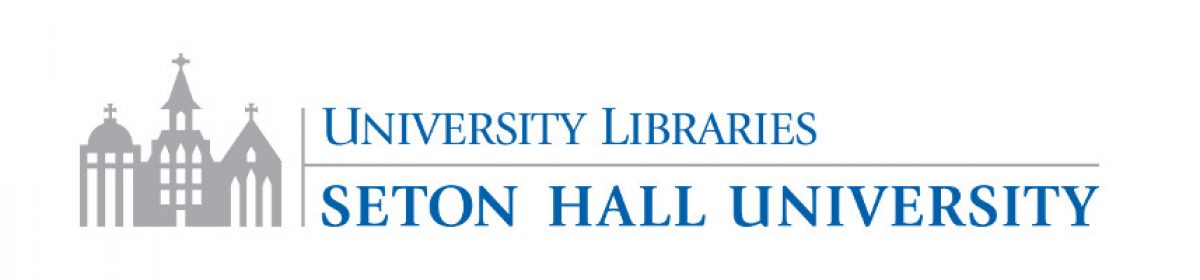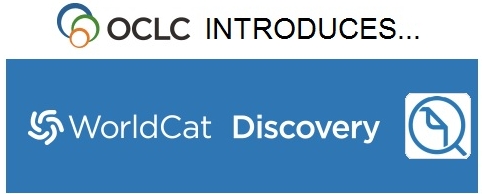Digital Humanities Series for Graduate Students

The Digital Humanities Committee will again conduct a series of Digital Humanities Workshops for graduate students.
Each workshop will run for 2 hours, 5-7 p.m., and food will be served.
All are welcome!
Thursday, February 8th, 5 p.m. – 7 p.m.
Space 154, 1st Floor, Walsh Library
Digital Humanities & Your Career
Using LinkedIn, a professional organization website, or other relevant job posting site, identify a position you would be interested in applying for after graduation. In what ways would DH skills help you succeed in this position? We will look at some trends in hiring and look to find the overlap between these roles and the types of analytical and technical skills used in DH projects. Bring a copy of the description, your cover letter and resume to discuss how you can highlight your experience with DH projects during your program when applying for positions.
Thursday, March 15th, 5 p.m. – 7 p.m.
Space 154, 1st Floor, Walsh Library
Digital Humanities Hack-a-Thon
Whether you are new to DH or have experience contributing to a project, this hackathon is the perfect opportunity to learn more about DH by contributing to ongoing projects of SHU faculty. Participants will have a variety of tasks to choose from, including information gathering, working in WordPress, and editing. Please bring a laptop, power cord, and enthusiasm for DH. Even if you are unable to complete a task, we encourage you to attend to gain a deeper understanding of the varied field of digital humanities. Attendees who complete tasks will earn a digital badge highlighting the DH skill acquired during the hackathon.
Wednesday, April 11
Space 154, 1st Floor, Walsh Library
DH Project Presentations
Seton Hall’s HASTAC Scholars and graduate students from other institutions will present their current DH projects. These presentation will introduce some of the varied tools graduate students use in digital humanities scholarship.
For more information, please contact Katie Wissel (973) 275-4805 or katie.wissel@shu.edu