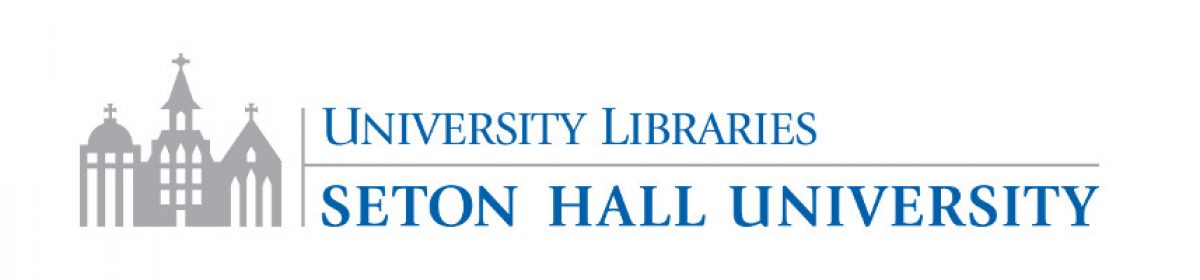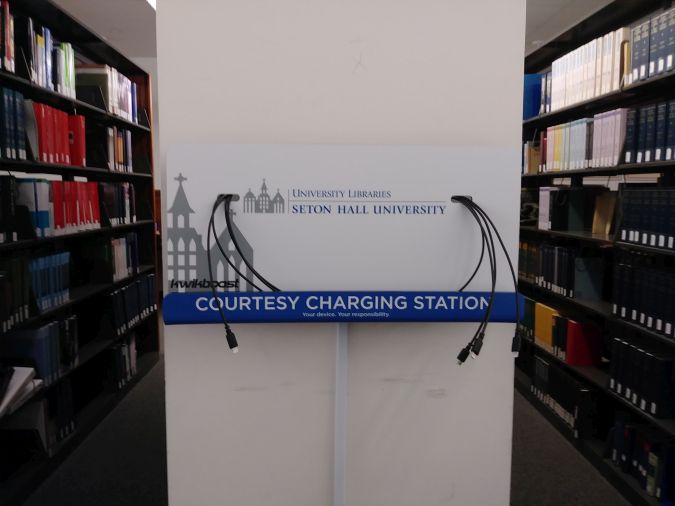#SHU_Libraries is pleased to announce that we have acquired 36 Oomf portable charging bricks that are now available for use!
You can checkout a brick at our circulation desk for in-library use only, and have a steady power supply with you wherever you are in the building!
The bricks look like this:

What is it exactly?
The Oomf Omnicharge is a 4.5 X 4.5 inch battery powered brick that weighs less than 1.5 pounds.
It features an AC outlet and 2 USB outlets. It supports charging for all devices including all laptop computers.
How do I get it and use it?
- Search for the Oomf app through your phone’s app store, then download the app. You’ll need to create and register an account through the app. Oomf chargers are free to use but you must have a valid credit card number to secure your registration.
- Once your Oomf app is set up, come to the circulation desk with your SHU ID and fill out a (one-time) loan agreement form. The charging brick will be checked out to your library account.
- You’ll then open the Oomf app on your phone, and place your phone on top of the brick to activate it.
- You’ll have the brick for 6 hours, to use in-library. Simply plug any of your devices into the brick to charge them.
- A fully charged brick, depending on how many and what types of devices are connected to it, can provide continuous power for up to 5.5 hours.
Power to the People!