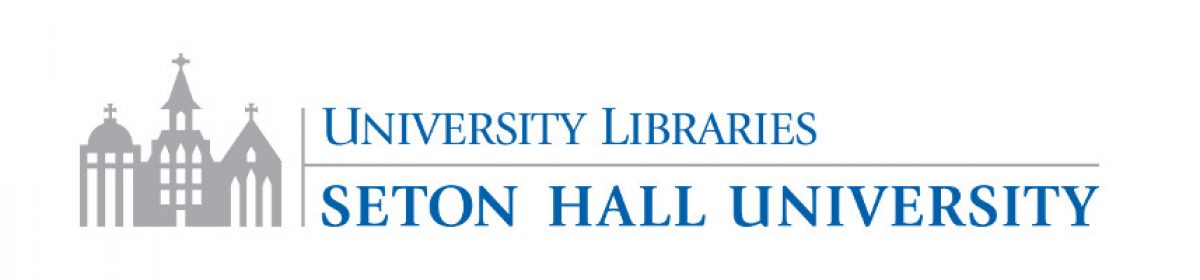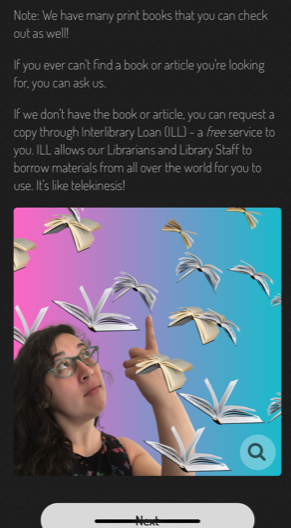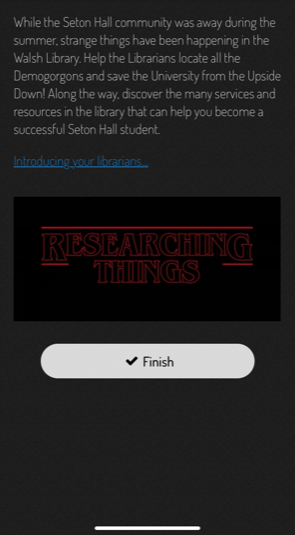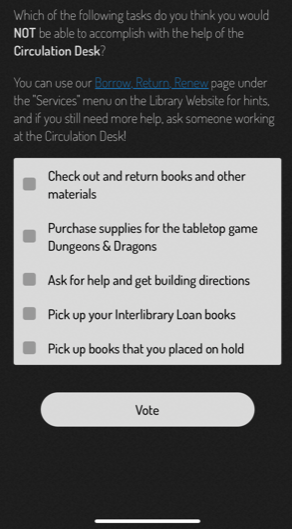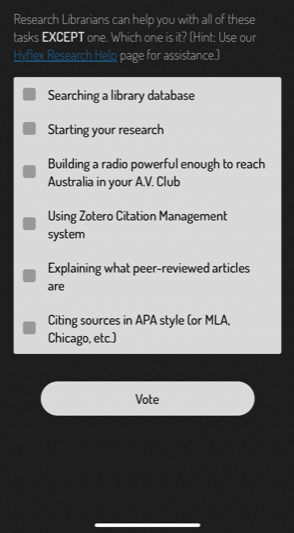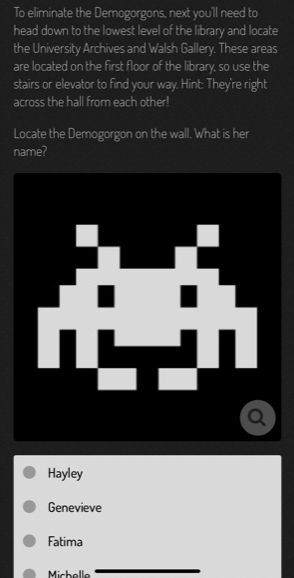Did you know that all first-year students enrolled in University Life complete our app-based library scavenger hunt for course credit? See below to check out some highlights.
The app, created by members of our Library Instruction Committee (Brooke Duffy, Gerry Shea, Chelsea Barrett, Kaitlin Kehnemuyi, with consultation from Archivist Sheridan Sayles), was conceived in 2019 by Brooke Duffy, Coordinator of Instruction Librarian and Hezal Patel, Assistant Dean of the Center for Academic Success. Prior to 2019, first-year students took a librarian-led group tour of the library as part of University Life.
This self-guided, app-based scavenger hunt allows students to learn at their own pace about all of the many resources the library offers and to become comfortable in the space. Students are also asked to complete small tasks and answer questions to check their knowledge along the way. Last year we added a theme to the scavenger hunt loosely based on the Stranger Things television series on Netflix. This year we offer both an in-person version of the app and an entirely virtual version.
Here is the “trailer” for the Scavenger Hunt, introducing our team of instruction librarians!
Below are some screenshots from the scavenger hunt app, which is hosted by the ActionBound platform.