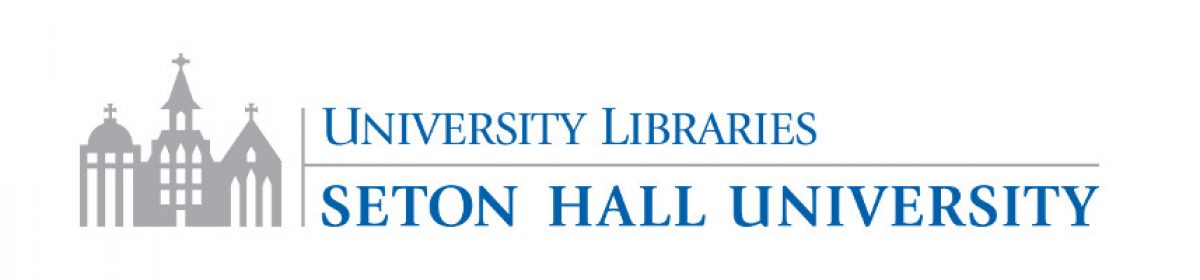Did you know that we participate in Google Scholar’s Library Links program? A link will automatically be provided on the search results page if the library can provide you with access to the article.
To enable the linking from your computer:
- Go to Google Scholar (NOT regular Google!) and click on Scholar Preferences (you may need to click first on the ‘hub’ icon on the top right of the page)
- Type “Seton Hall University” in the search box and click on “FIND LIBRARY’
- Under “Library Links”, make sure that the 2 boxes below are selected:
- Open WorldCat – Library Search
- Seton Hall University Libraries – Ful-text via Linksource
4. Click “save preferences’ (top right of page)
When you complete a search on Google Scholar and an article is available through the library, follow the hyperlink Full-Text via LinkSource. If you are working off campus, you will be prompted for your PirateNet ID and password.
TIP: when searching on Google Scholar, take advantage of the “advanced search” features such as exact phrase, terms appear only in the article title, and date restrictions. Just remember, not all Google scholar articles are “scholarly” , and there are many excellent databases that Google Scholar does not search.