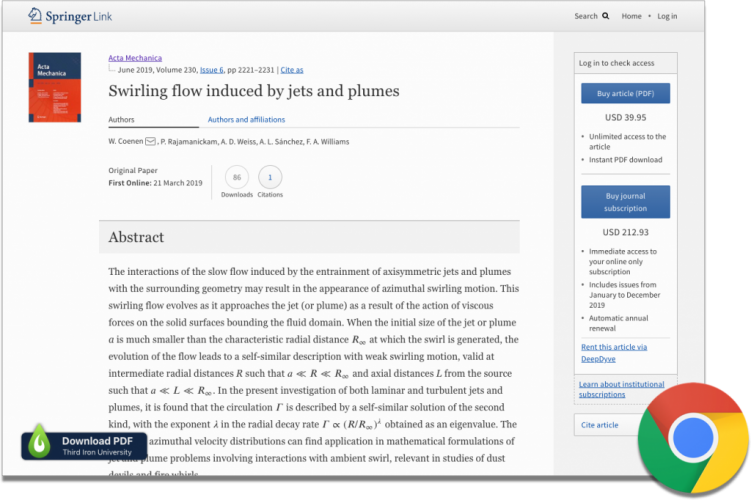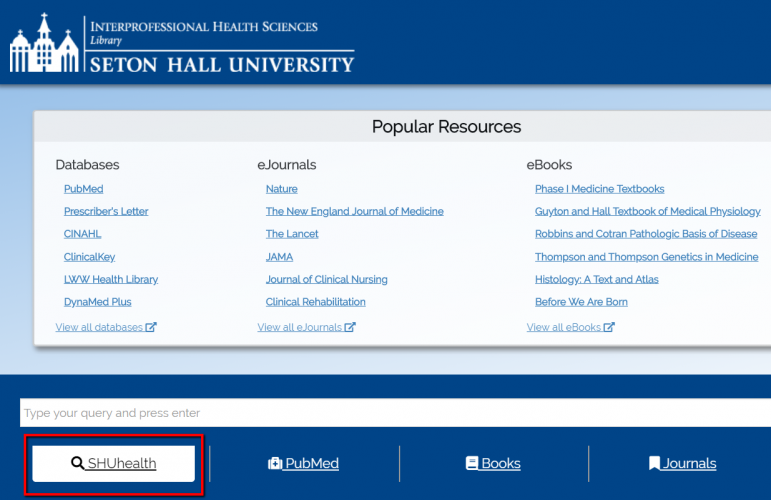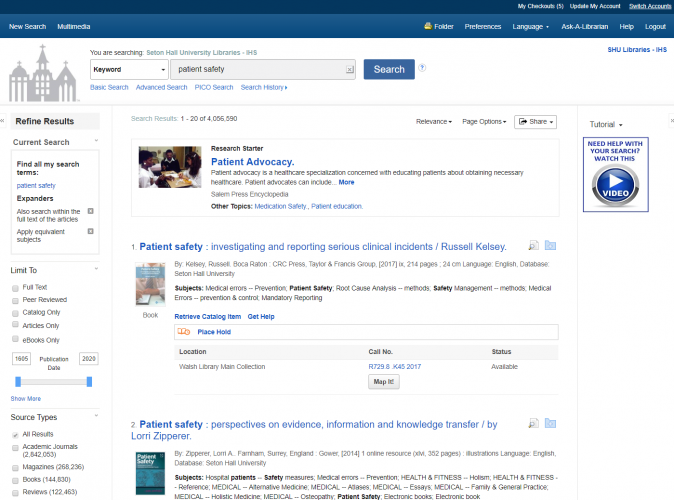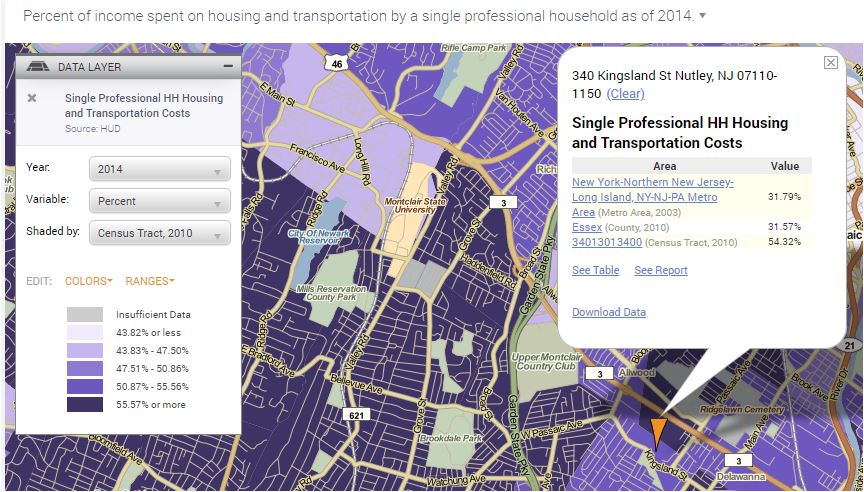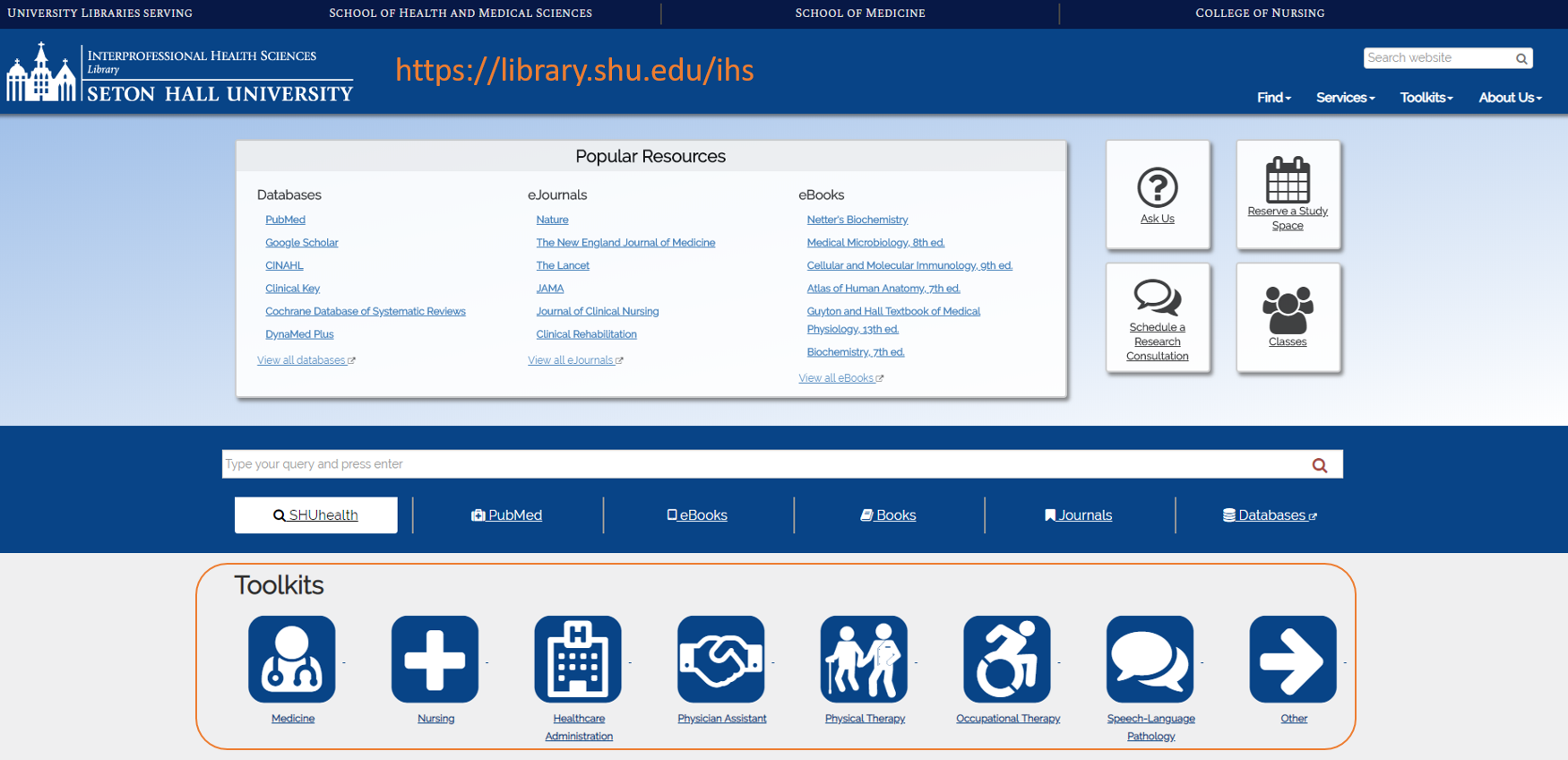By Kyle Downey, Health Sciences Librarian
By Kyle Downey, Health Sciences Librarian
Back in October the American Psychological Association (APA) released the 7th edition of their APA Publication Manual. It has been nearly a decade since the 6th edition was released and with this newest edition we see several additions and revisions.
So, what is new?
Some changes to the new publication will be immediately noticeable to the user who has used the previous 6th edition. First, the new manual is in full color throughout the entire publication. Some other changes include:
- Citing of online material, with a focus on social media
- Inclusion of bias-free language
- Guidelines on writing without bias that addresses age, disability, gender, race and ethnicity, including the singular use of “they”
- Using shortened URLs and shortDOIs if a URL or DOI is long and complex
- Removal of publisher locations for books and book chapters
- An in-text citation with 3 or more authors is to be shortened to include only the first authors name and “et al”
- Website URLs no longer need to be preceded with “Retrieved from” unless there is also a retrieval date
- A single space after any body-text punctuation rather than 2 spaces
To learn more about the new publication manual, check out the APA style blog.
Both the Walsh Library and the IHS Library also have permanent reference copies available for faculty and students to use.
Source: Elias, Daniel. “APA Style 7th Edition: What’s Changed?” MyBib, MyBib, 14 Sept. 2019.