IHS faculty, students, and staff have full access to IHS Library resources including scholarly articles, books (both online and print), and databases like AccessMedicine and ClinicalKey. We encourage users to bookmark the following pages:
- The IHS Library website links to all library resources.
- SOM faculty can access all Phase 1 textbooks from the Phase 1 Textbooks toolkit: https://library.shu.edu/Phase1
- For searching PubMed, we encourage you to bookmark this link to PubMed. This specific link enables the Find@SHU button (screenshot below), which you can click to easily access PDFs (if we have online access) or to request the article for free using SHU’s interlibrary loan service.
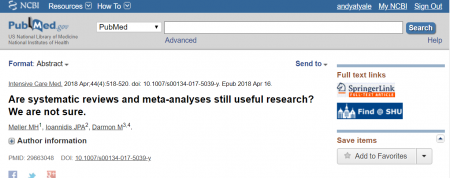
To access materials and library resources from off-campus, you will be prompted to sign-in with your current Piratenet ID and password. (Detailed instructions on accessing resources off campus)
Email us at ihslibrary@shu.edu to request 1-on-1 help and/or group training. We look forward to hearing from you!
