The Physiotherapy Evidence Database (PEDro) is the largest physical therapy-specific research database, containing well over 40,000 records ranging from clinical trials, systematic reviews, and clinical practice guidelines (Jr et al., 2019). As a student or a clinician, it is understood that finding timely and appropriate evidence is important for your research or practice. So below we are going to list some helpful steps that will make your searching more optimized and efficient.
Simple and Advance Searching
There are two main interfaces to search within PEDro; either the simple or advance search engine.
Simple Search:
The simple search has one free text field where you can input terms or phrases. This search will only match the search terms or phrases to the text in an article’s title or abstract.
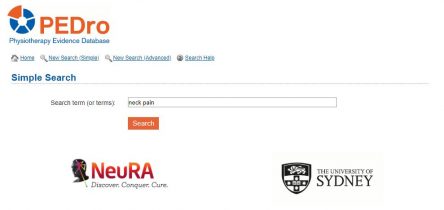
Advanced Search:
The advanced search option gives the user 13 fields to use to develop a search. These fields include: four free-text fields, which are similar to the simple search. These type-in fields contain; Abstract & Title, Author/Association, Title Only and Source. Six fields have drop down menus that include: Therapy, Problem, Body Part, Subdiscipline, Topic and Method. Lastly, the three remaining sections are like filters you would see on a database like PubMed. These options include Published Since (YYYY), New Records added since (DD/MM/YYYY) and Score of at least (/10).
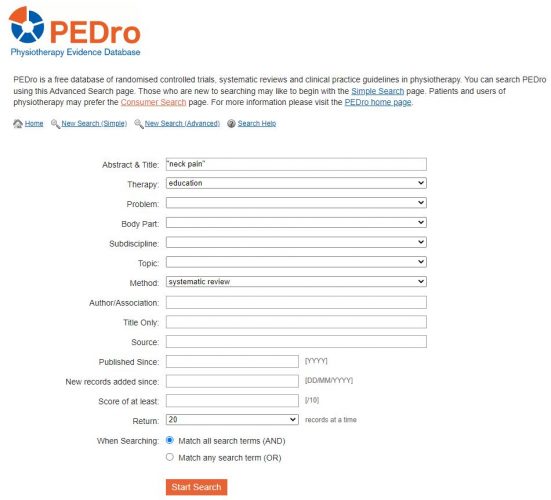
Advanced Searching: AND, OR
There are ways to combine your searches in PEDro. To do so you will need to be on the Advanced Search page. To search for all the search terms in a record, use the AND operator located at the bottom of the page. This has PEDro search for all those records with only those terms that have been typed in. This will make your search much more precise, but also reduced in number.
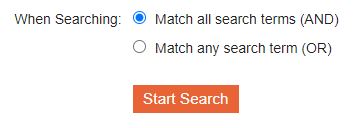
To search for any of the search terms that have been typed in, use the OR operator instead, again located at the bottom of the page. This will have the database search for trials, reviews or guidelines that contain any of the search terms that have been specified.
Truncation/Wildcards
To enhance a search users can use truncation or wildcards. These options allow the user to do a search using several variations for a specific word. By using an asterisk (*) at the end of a word, the database will locate multiple variations of that word in its records. For example, to find records related to Parkinson’s, typing in Parkinson* will search for records containing, Parkinson Disease or Parkinson’s Disease or Parkinsonism.
Phrase Searching
A user can also search by a phrase. PEDro automatically puts an AND between keywords, so as a user you may want to combine your terms into a phrase so that the search is more relevant. For example, instead of just typing in low back pain, you may want to use it as a phrase and type it as, “low back pain”. Doing a phrase search may eliminate irrelevant records from your search results.
Further Assistance
These are just some basic steps in order for you to effectively search PEDro. For further assistance in learning how to search PEDro, or any other library database, reach out to your librarian here at the IHS Library!
Also, visit the PEDro Search Help website for more tips on how to navigate and search PEDro.
References
Jr, Z., Am, M., Mr, E., & Cg, M. (2019). PEDro searching has improved over time: A comparison of search commands from two six-month periods three years apart. International Journal of Medical Informatics, 121. https://doi.org/10.1016/j.ijmedinf.2018.10.011
Search help. (n.d.). PEDro. Retrieved October 24, 2022, from https://pedro.org.au/english/learn/search-help/

