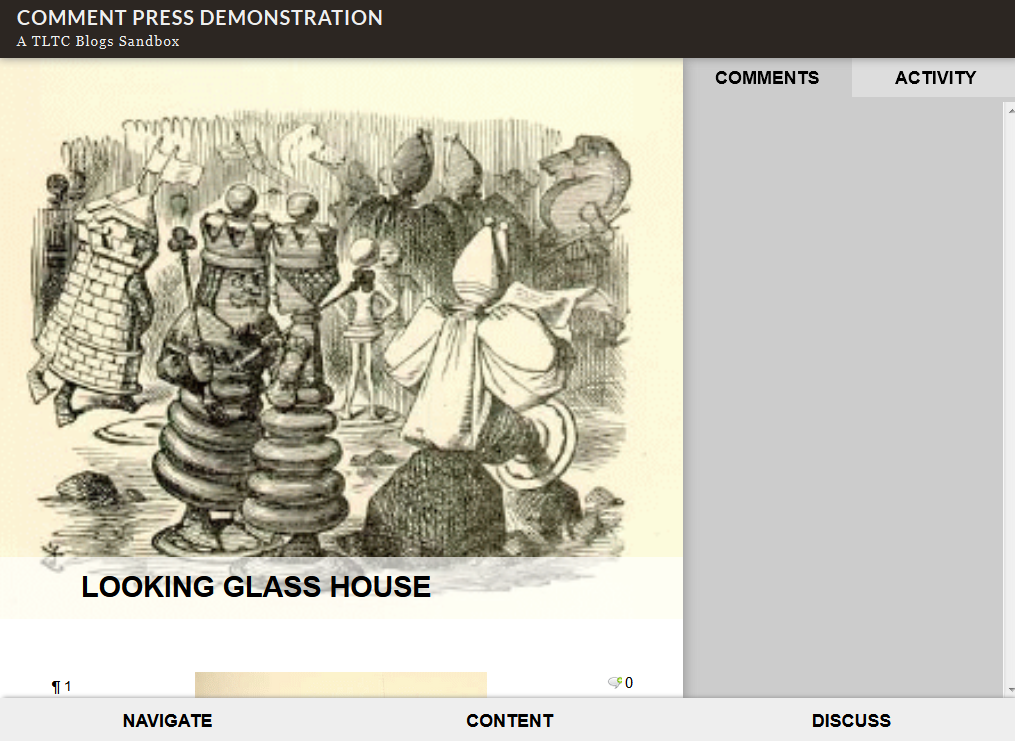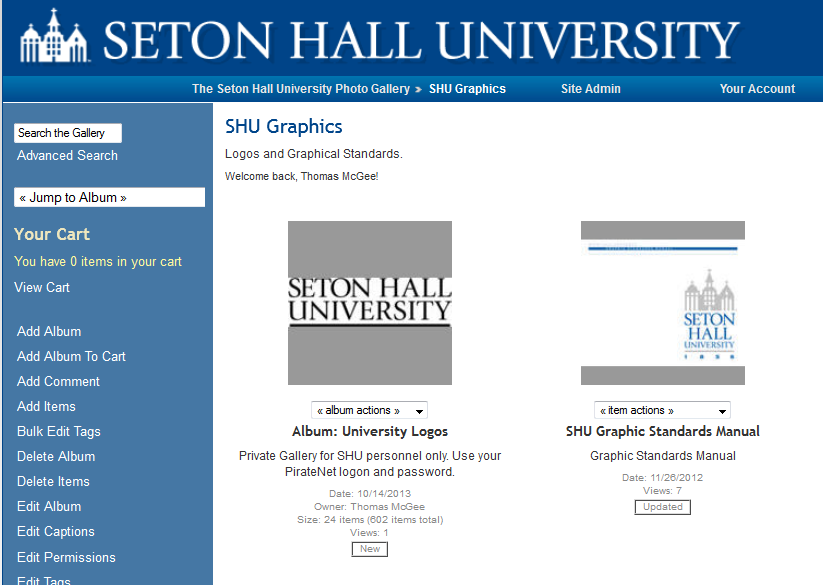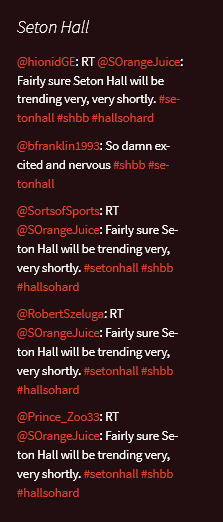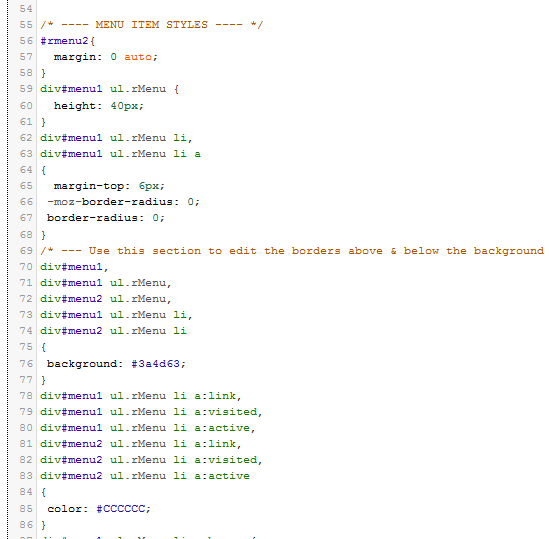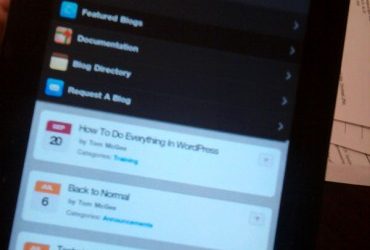What We Provide
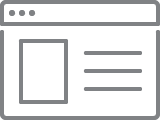
Themes
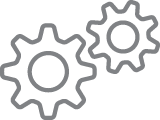
Plug-ins
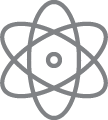
Training and Support

Here are Some Showcase Examples
Featured Blogs
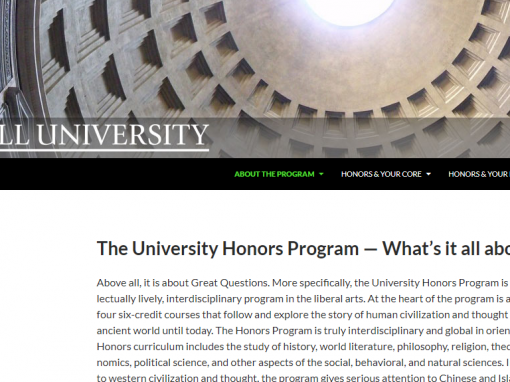

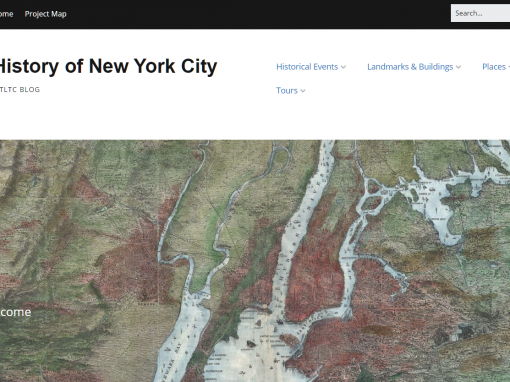
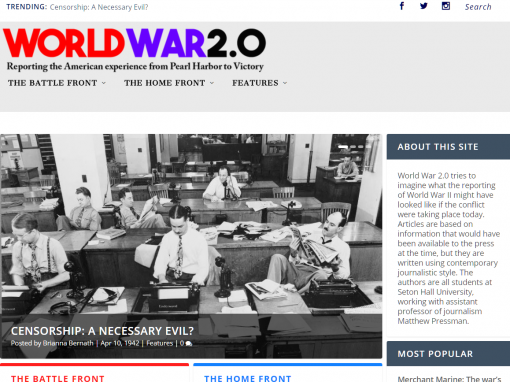


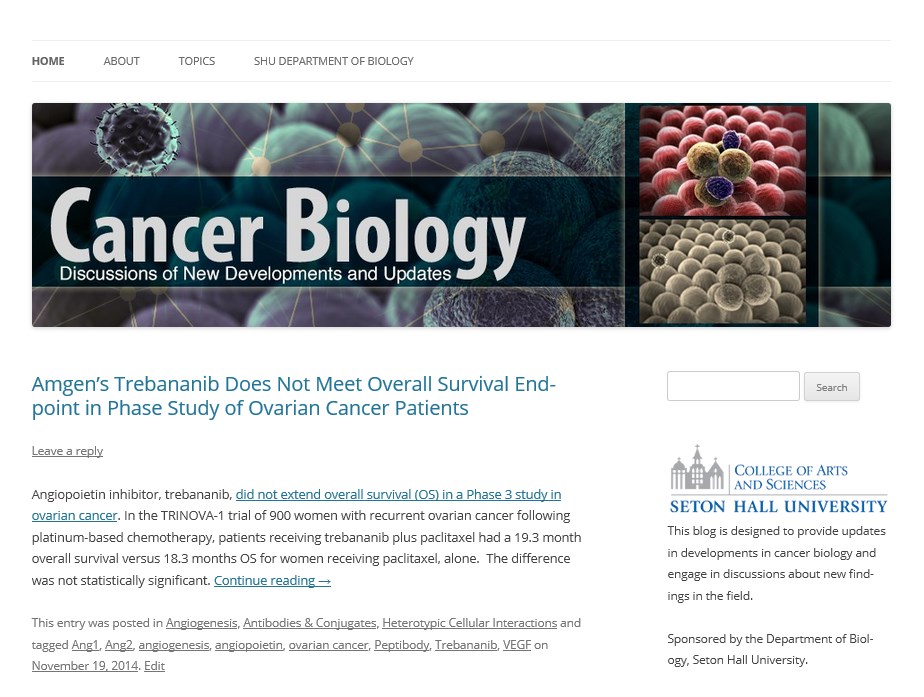
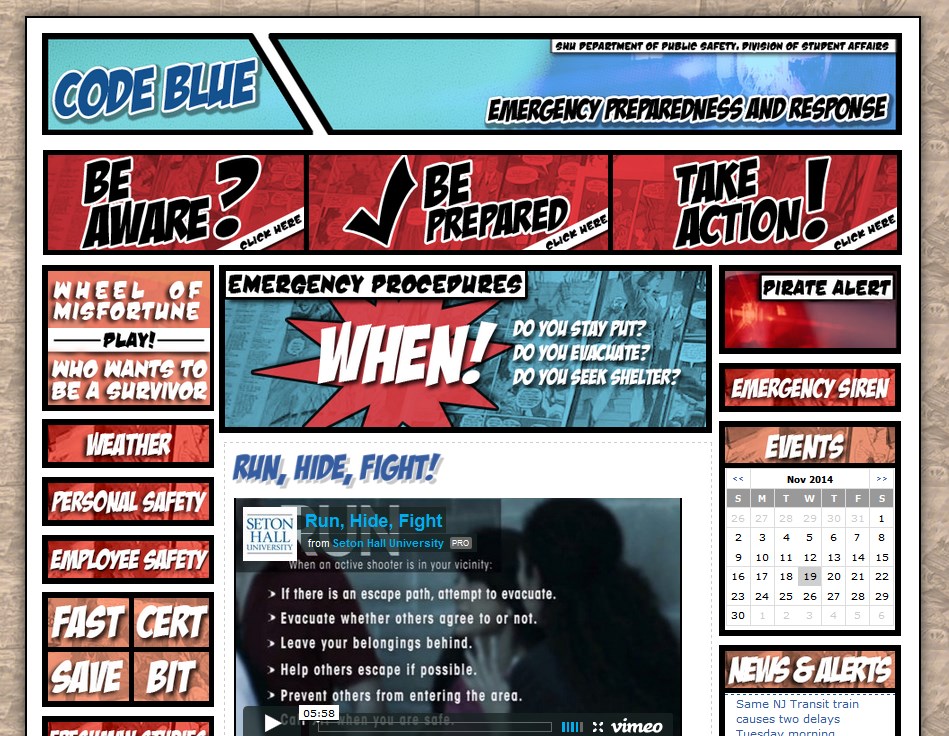



We're Happy To Talk
Or Get Started
Already a Member?
The Latest News
Recent Posts from TLTC BlogsWordPress Tools For Digital Humanities
Both of these are very specialized tools, with more than a few quirks. Especially in Annotum, the learning curve is fairly steep and prone to trial-and-error. But they impose sensible workflow solutions and organize information in a way that a standard theme or plug-in does not.
SHU Logos and Graphic Standards
Branding your blog with Seton Hall's logo helps leverage the University's identity, improving the visibility of your blog as well as enhancing the quantity of University-branded content on the Web. We have a few resources that can help. Review the Branding Standards...
Updated: Twitter Hashtags In Your Sidebar
A new way you can use the Twitter Hashtag Feed Widget on your blog, and display a feed of hash-tag friendly results.
Custom CSS
Today we’re introducing a new plugin you can use to add custom CSS code to your blog. It’s called “My Custom CSS,” and you should already see it under the Appearance menu on your dashboard.
Events Made Easy
If your blog needs to run a calendar of events, we offer the Events Made Easy plugin. Just activate it from your dashboard and you can get started quickly. But it offers a lot more. Here's a blog post with lots of examples and how-tos.
WordPress for Android
This handy app lets you post and edit pages, moderate comments, work with categories and tags, and upload media straight from the camera.
Get TLTC Blogs on Your Mobile Device
We’ve installed a slick new plugin across the blogs we host that provides a very clean interface for mobile phones and tablets. With it you get your choice of many custom icons — or you can create your own — and lots of flexibility with colors, backgrounds and menus.
Mobile Device? No Problem.
If your audience is using their mobile phone or iPad to look at your blog, and is having some problems viewing it, there’s a solution.
Gravatars
What’s a gravatar? It’s one of those icons that appears in association with people’s names on a blog. Here’s how to get one.
Upcoming Training
The TLT Center is offering it’s next training session for using this system on September 13th at 2pm. Join us in the CTC, located in Walsh Library, as we explore the exciting features of this new blogging platform and help you to get started using it.
Please register to attend the class. If you are unable to attend, please review the Documentation section of this blog to get started and feel free to reach out to us to set up another time and date.
How-To Video Training
We’ve gotten some instructional videos to help you get the most out of your WordPress site. Click through to read more about posts and pages, your media library, how to manage your widgets and menus, and your categories and tags.
Happy New Year
To help celebrate, we've upgraded the blog system to WordPress 3.5. The biggest change is the new media manager. It's easier to use --- all you have to do is drag-and-drop your media files onto the popup. It's especially speedy when you're making a gallery. It should...
Featured Image Bug – Updated and Fixed
If you're using the Arras theme, or another one that's dependent on featured images, Drag and drop the image you want from your desktop into the "Featured Image" box in the right-hand column. You won't be able to do it from within the Media popup screen until a future...
WordPress for Android
This handy app lets you post and edit pages, moderate comments, work with categories and tags, and upload media straight from the camera.
Compress Your Uploads for Faster Pages
Upload files that are too big, and readers will get frustrated and simply cancel the download. Or, they’ll get the file but it will be cumbersome to work with and hard to navigate through. Here are some tips to make your blog posts a little lighter on their feet.