All of our WordPress installations here at TLTC have been upgraded to the latest version, 4.9. There’s a lot going on under the hood, but there are also a few new features that can make your site better.
Gallery Widget
Would you like to show an image gallery in your sidebar? It used to require a plugin with some tedious configuration. The new gallery widget makes it simple. Add the widget, give it a title, select your images and save.
If you have the Simple Lightbox plugin enabled and set to work with widgets, you get this effect when your reader clicks on one of the images:
By the way, if you want to add a video to your sidebar, a Video Widget was added in the last update.
Improved Text Widget
It used to be complicated to add an image tag in your sidebar. But the improved text widget, besides adding support for some basic formatting, now offers an Add Media button so you can embed media in your sidebar just as you would in a regular post.
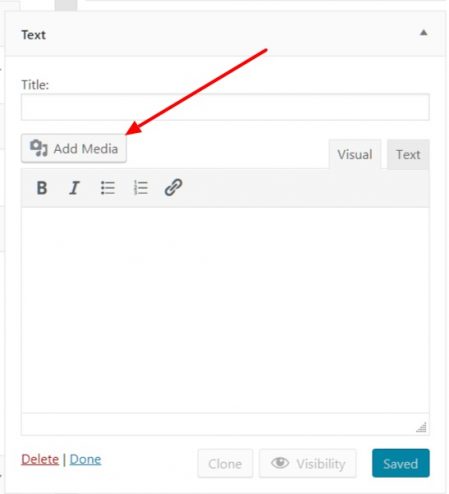
One perfect use is adding your school or organization’s logo along with an address or contact information.
Better Customizer
One problem with previewing themes with the customizer has always been that it doesn’t pick up your widgets and menus. Unless you were lucky, it would show every single page as a running multi-line menu, making it impossible to see what your site was going to look like without re-building it; and the only widgets it would show would be the default most-recent posts and comments. I doubt it will ever be a perfect experience, but the customizer has been upgraded to at least give it a best guess as to where all your carefully crafted content is supposed to go. Here’s a case where it guessed pretty well, going from Divi to Accelerate:
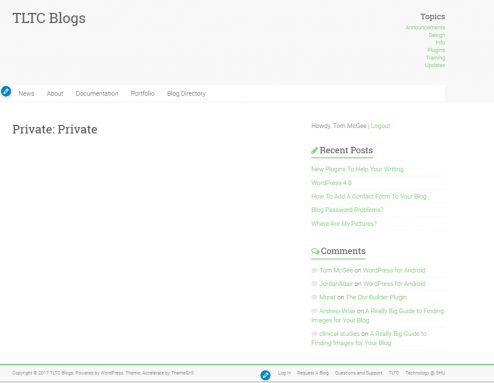
There are a couple of other tweaks to the customizer that should make it easier to build menus.

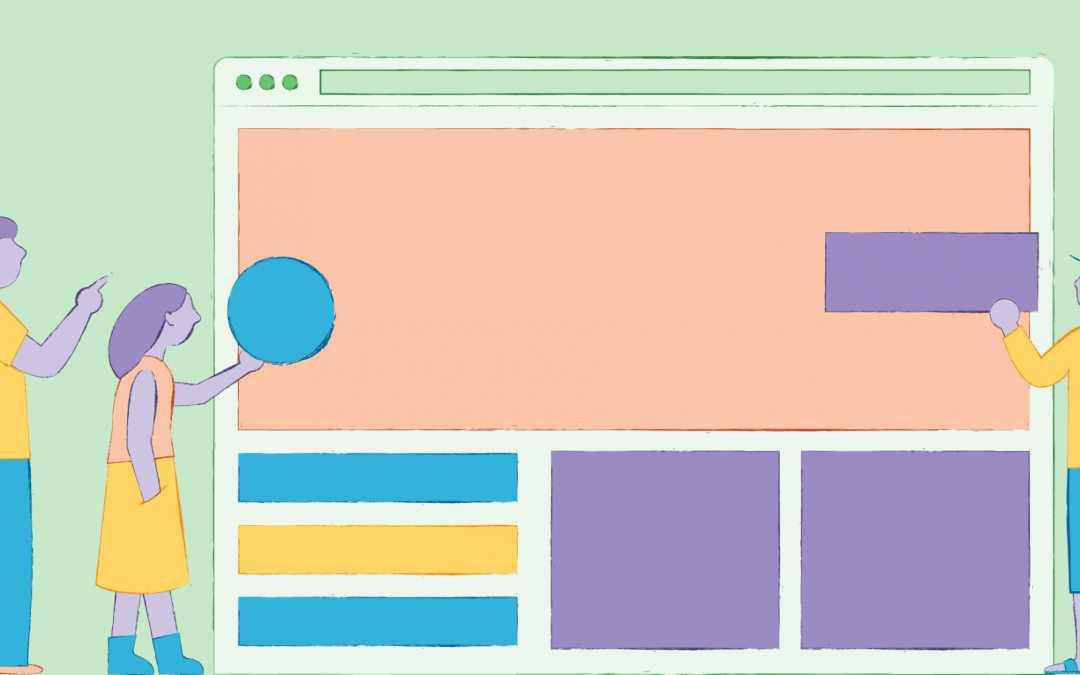

Comments