There might come a time when you’re authoring your blog that you notice something strange. Your post should look like this:
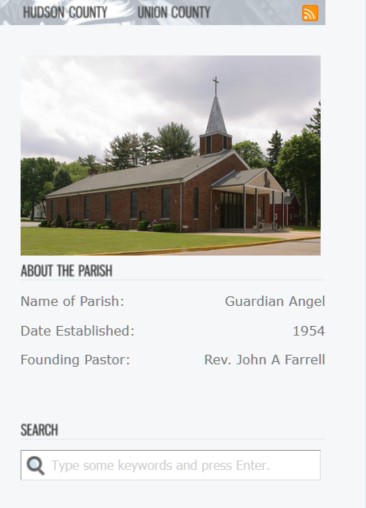
But instead it looks like this:
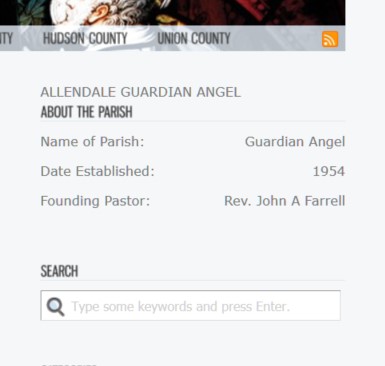
Instead of your photo, you just see the title of it.
The Mixed Content Feature
That’s not a bug, that’s a feature.
When you’re on the Web you’ve no doubt noticed that some sites are ‘https://’ instead of ‘http://’. That means that your connection with that page is encrypted, so that nobody can intercept your communications with the server. Such communications could include passwords, credit card numbers, and all manner of things you’d rather keep to yourself.
In an effort to make your browser — and by extension your entire computer — more secure, lately some browsers will not display or use any element of and https:// page that is fetched over simple http://. So if you have an image embedded as:
<img src="http://blogs.shu.edu/myblog/myimage.jpg" />
And try to display it on the https:// version of your page, it won’t be seen. Your clue lies in the padlock icon to the left of the address (in Firefox) or the shield icon at the far right (in Chrome).
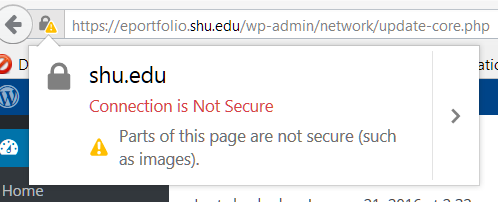
When you’re working on one of the blogs, it might just be that you came into it by using the https: prefix instead of http:. Or, if you previewed it and it came up that way. In most cases, just change the URL to http: and you’re all set. The system isn’t going to let you do any administrative tasks in non-secure mode, but you can certainly browse the sites. Chances are, you’re the only one who sees it this way.
We Don’t Recommend This Anywhere Else
If you defeat the security you open the door to possibly malicious content, trackers, javascripts and more. So consider this just to be a simple way to get around the issue of your pages maybe looking wrong.

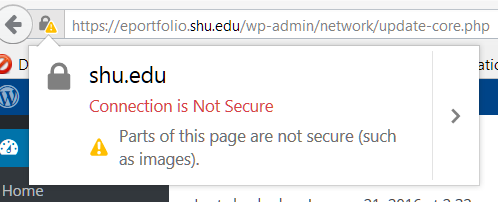
Comments