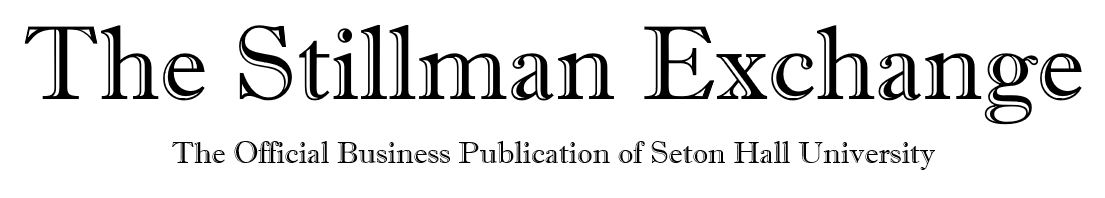Google Sheets Lags Excel…and It’s not Even Close

By Bryan Smilek
Opinion Editor
As Google has expanded its reach and ascended to popularity throughout the past decade, the company has vied for Microsoft’s users. Thus, Google has created multiple platforms emulating Microsoft’s functionalities, such as Google Slides. While many users may prefer Google, I believe that one of its platforms, Google Sheets, largely lags Microsoft Excel in effectiveness given Excel’s advanced optionality and superior filtering capabilities.
The main reason I believe Google Sheets does not provide the same optionality as Excel is it lacks the sheer amount of functions found within Excel. For example, I can run a macro to automatically update large amounts of data in Excel. Likewise, many third-party vendors, such as Bloomberg, have created Excel add-ins allowing users to import real-time data into spreadsheets and financial models. As a result, many financial institutions have adopted Excel as its primary data-storing application. Meanwhile, Google Sheets does not allow users to import third-party data into the platform, which limits its effectiveness as a real-time data tracker.
While many users prefer Google Sheets due to the ability to share the document on Google Drive, which increases ease of access, Microsoft offers an akin platform. Specifically, an individual can save an Excel spreadsheet on a shared drive, allowing co-workers to view and modify the document. Therefore, Excel does not lack the sharing abilities that Google Sheets offers to its users. However, one downside of utilizing Excel is that only one person can edit the spreadsheet at any point in time. Therefore, if Excel were to enhance optionality and allow multiple users to edit a spreadsheet at the same time, it will completely match Google Sheet’s offerings, which should mitigate the risk of Google Sheets capturing Excel’s market share.
Finally, Excel allows individuals to create advanced rules and make intricate formatting decisions in a more effective manner than Google Sheets. For instance, if a user wants data within a cell range below a specific number to automatically be highlighted in red, Excel users can implement a rule within the spreadsheet allowing them to do accordingly. Thus, it saves the user time given they do not have to manually format cells meeting specific criteria. Additionally, users can sort data very easily and group data. As a result, users can seamlessly locate data given Excel’s breadth of filtering options. Therefore, the person will save time sorting raw data and focus on other areas of interest, thereby enhancing their productivity.
Overall, it is apparent that Microsoft Excel is the more efficient platform for data sorting. Specifically, Excel provides the user the opportunity to build in-depth functions, track real-time data, and filter data to improve accessibility. Therefore, many employers prefer Excel to Sheets because the former allows users to save time and focus on other tasks. As a result, I do not believe that Google Sheets currently possesses the necessary functionalities to replace Excel in the workplace. However, Sheets is still a useful platform that can provide individuals seeking a more simplistic the ability to navigate limited data sets.
Contact Bryan at smilekbr@shu.edu