What is twitter: it is an online social media where people post using 280 characters or less. This means short blurbs about anything anyone feels like posting. Posts on twitter are called “tweets.” Twitter can be used to personally connect with friends, professionally connect with educators, or for businesses. Hashtags are used to categorize certain posts. For example, a teacher might use twitter to post some tips for other teachers. Example:
@iamateacher positive encouragement works great with students! #education
Personal use of twitter can be used to stay up to date with friends, family, or others. Example:
@janedoe my tulips finally bloomed! #yay #gardening
Hashtags are optional, but allow you to connect & be seen by others(millions of others) using the same hashtag. You can also “retweet” which shares tweets(posts) you find interesting. A “retweet” will show up on your profile. A like does NOT show up on your profile. You can also follow other people’s accounts to continually see what they tweet(post).
Create your own account today! Here’s how:
Step 1:
- Go to twitter.com
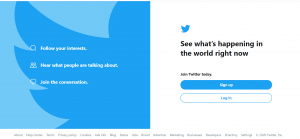
- Click “sign up”
Step 2:
- Create your account using your information
- After inputting your information, twitter will ask:

- Check means yes, unchecked means no
- Up to personal preferences & these can always be changed later
- To verify, twitter will send you a message via phone number or email
- Lastly, create a password
Step 3:
- Choose a profile picture or skip for now. This can always be changed also.
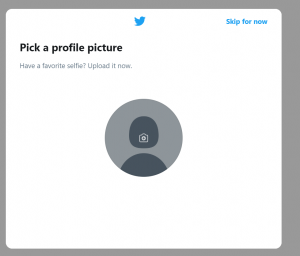
- Add a description:
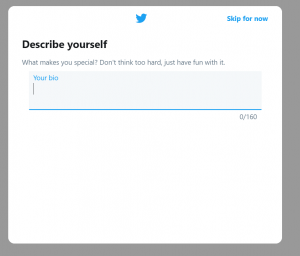
- Choose what you are interested in. this is optional:
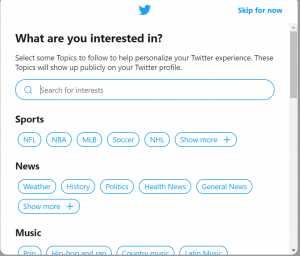
- Twitter will give you suggestions on who you should follow, you can skip this for now.
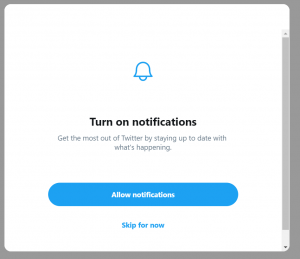
- You can also choose to get notifications. This can be changed later. You can skip this for now.
Step 4:
- Welcome to twitter!
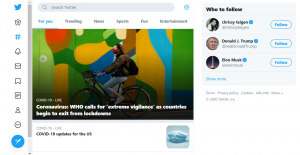

Step 5:
- Now that you are set up, explore the side buttons. You can follow other accounts or search up things you find interesting.
- To make a “tweet” (aka a post) click on the feather.
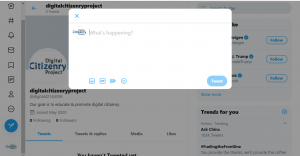
- To log out simply scroll below the feather, click on your picture, & select log out. Happy tweeting!
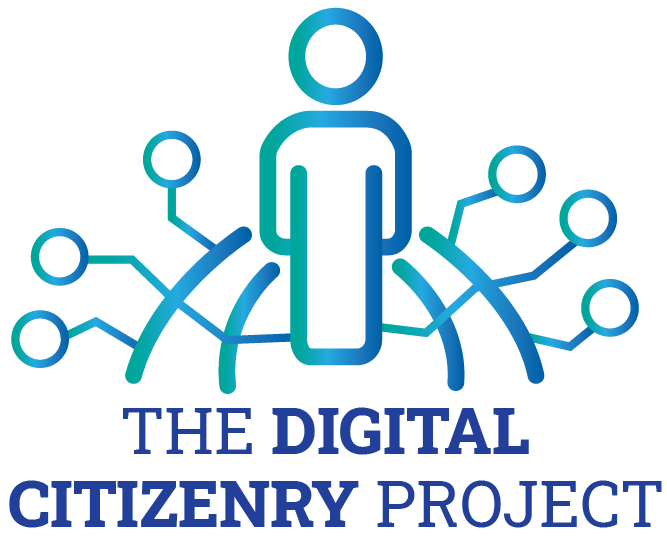
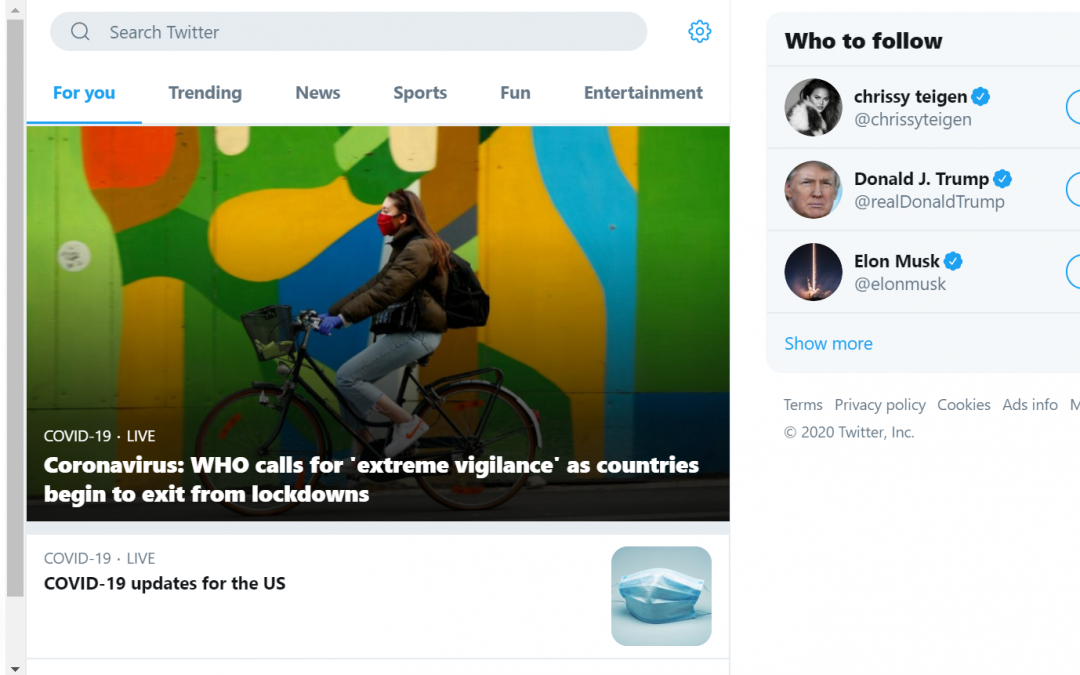
Recent Comments