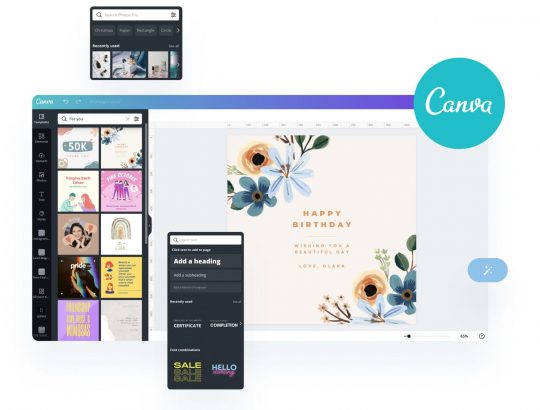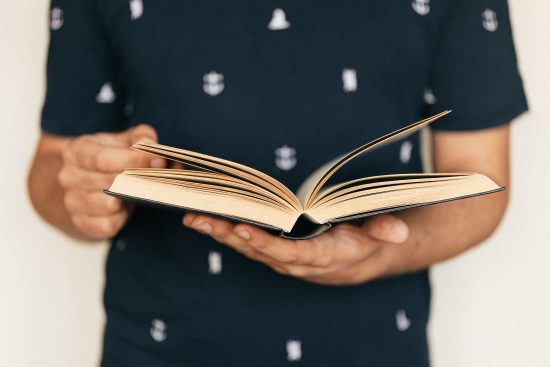What is Creative Commons?
Creative Commons (CC) is an international non-profit organization dedicated to developing and supporting the thriving commons of shared knowledge and culture. With this mission in mind, Creative Commons equips individuals and communities around the world with technical, legal, and policy solutions. The organization provides CC licenses and public domain tools which grant copyright permissions for creative and academic works, ensure proper attribution, and enable others to copy, distribute, and make use of those works. Creative Commons is actively working alongside major institutions to foster open licensing and its correct use. The organization runs a variety of programs including the CC Open Culture Program and the CC Open Education Program.
When something is created, its creator is entitled to copyright it. Copyright allows creators to specify restrictions as to what others can and cannot do with their creations. However, this means that creators, as the copyright holders, reserve the right to grant or decline permissions to anyone wishing to make use of their work. This process is inconvenient for both the creators and the users, mostly because of the time it consumes. Creative Commons facilitates the process by making permissions explicit and straight-forward. This allows the users to make use of creations responsibly, complying by the creators’ intentions, without having to ask for permissions.
The following video expands a bit more on how Creative Commons Licenses work:
How Will Creative Commons Impact My Search Strategies?
Although content labeled as free-to-use or copyright-free is widely available online, every piece of content has a creator. Copyright is something that I only used to worry about when I created projects containing images retrieved from the internet. I became very familiar with stock image libraries such as Pexels and Pixabay. Although I knew this images could be used for creative purposes under Creative Commons, I never took the time to inquire about the creators of the images I chose to use. I now understand that, despite being royalty-free images, their creators deserve proper attribution. And this is not limited to images, it goes for all the content that can be used under Creative Commons. I will definitely keep this in mind whenever I am developing a research strategy for a future project, not only in an academic context but also in a personal one. Furthermore, I will make sure to understand the creator’s intents and permissions in order to avoid any repercussions. This is something especially relevant whenever a profit is involved since some content is exclusively for creative use while other both creative and for commercial uses.
As To My Creations…
I like to think of myself as a very creative person. I like to produce photography, art, film, and music. Although I do not have any copyrighted creations, since I haven’t completed a work of which I’m proud enough, I’m certain that if I ever produce a high-quality creation without a profit in mind, I will consider sharing it under Creative Commons. However, I feel that it would make more sense if I shared a greater quantity of creations. Considering this, Photography may be the easiest way to contribute to Creative Commons. For now, I will think about it, but I am open to sharing my work in the future.