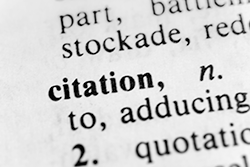One of the tools you may have learned about, or will, is Zotero. It is a free tool that can help you collect and cite research articles, web pages, books, and a wide array of media that you consume as you attend class and work on your personal research. Similar to organizing your computer files, you can create folders by class, or project and search across folders by keyword, author, article title, and other stored data. Zotero has a Chrome extension that assists you in adding your resources and a Word connector that adds a Zotero menu item to the program. While there is a learning curve to make sure that your APA citations adhere to the standards, it is a huge help when you cite your sources. The Zotero Documentation page can help you learn to use the system.
If you currently use Zotero, you can update to version 7.0 by going to the Help menu and choosing Check for Updates. You will need to go to your Zotero settings on the Cite tab, scroll down to Word Processors, and choose the Reinstall the Microsoft Word Add-in button. You may also need to reinstall the Chrome extension.
When your professor has an instructional librarian speak to the class about resources, be sure to ask questions about the tools they share. The library holds workshops to get started with Zotero. Keep an eye on the library instruction calendar for upcoming events.