Share Your Badges on LinkedIn (and elsewhere)
A step-by-step how-to guide.
A Digital Badges Project by TLTC

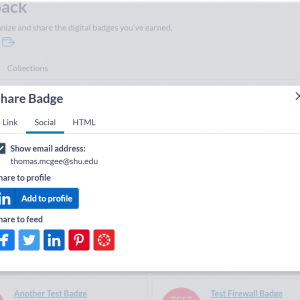
A step-by-step how-to guide.
We’ve upgraded our badge-baking protocol from the 0.5 version to the 1.0 version. If you have trouble loading an existing badge into your backpack, try finding it in your dashboard and re-baking it.

https://www.myknowledgemap.com/ offers a free online tool for badge creation at https://www.openbadges.me/. Log in with your email address and you can begin to build OBI-compliant badges with their selectors for shapes, type, icons and colors.
When you click the “bake” button next to a badge, the information about what you did to earn the badge is digitally embedded in the image, which is then made available for you to download. Once you’ve saved the image and re-posted it to your digital backpack, you can make it available in a way that offers proof that it’s really yours.