We distributed badges through several channels at the Pirate Adventure days for incoming Freshmen last Thursday and Friday. At laptop distribution, the training rooms all had large posters up with QR codes the students could snap to get the badge showing they’d completed training. They lined up to be sure to get it!

Here’s an Award
If you participated in the 2012 Freshman Preview Weekend, you may have visited several buildings and gotten points for scanning the QR code or signing in. Here’s another opportunity to move towards the Curious Pirate badge, which you get for visiting five of them. Click to win!
Power Up!
We’ve just set up a feature to build tier 2 badges. Set one up the same way you set up a standard badge, but with a few differences.
There’s nothing to click, no QR codes to snap. Just use the drag-and-drop interface to pull in the badges that the recipient must have earned to get it. The rest will happen automatically.
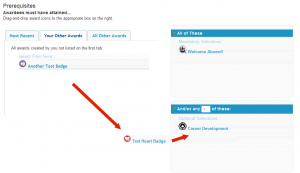
Drag must-have badges into the top block. Then drag options into the bottom. Options? For example, say you have six weekend events and you want the recipient to have attended at least three of them. Drag the badges for the six events into the bottom block, then enter “3” into the “And/or any __ of these” box.
These composite badges can be edited or copied, just like regular badges. Just go to the Administer Awards screen and click “Edit.”
What is “Baking” a Badge Anyway?
When you click the “bake” button next to a badge, the information about what you did to earn the badge is digitally embedded in the image, which is then made available for you to download. Once you’ve saved the image and re-posted it to your digital backpack, you can make it available in a way that offers proof that it’s really yours.
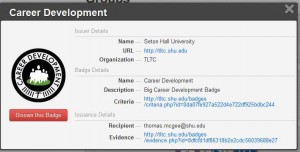 For now, the backpack is your best resource. As you can see from the example, clicking on a badge gives you all of the underlying details embedded in the image, as well as links to pages that let the reader know what it’s for, and to prove that you’ve earned it.
For now, the backpack is your best resource. As you can see from the example, clicking on a badge gives you all of the underlying details embedded in the image, as well as links to pages that let the reader know what it’s for, and to prove that you’ve earned it.
The backpack lets you organize your badges into groups of one or more, then publish them so that you can send anyone that’s interested — a potential employer, your mom — or Tweet them.

