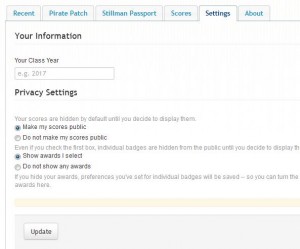Now you can use the leaderboard to see how you rank in your class. Click on the “By Class Year” tab and see.
Wait A Minute, I’m Not There!
Be sure you’ve set your class year in your personal settings. Go to the Your Account screen, and click on the Settings tab. Put in your class year, and make sure that you’ve set Make My Scores Public.