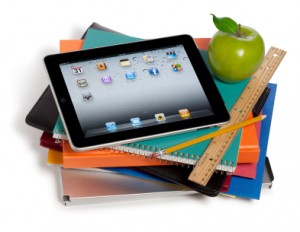Veroica Armour, the newly hired Instructional Designer in TLTC, recently shared an email with information on the TLTC Summer Technology Workshops being offered. For more information on the sessions, you can either visit the Computer Training Classroom Website or contact William Otskey, William.Otskey@shu.edu. Additionally, Veronica can be reached at Veronica.Armour@shu.edu. Veronica will also be at the EDST meeting on Friday, May 16th, if you’d like to speak with her in person.
Veroica Armour, the newly hired Instructional Designer in TLTC, recently shared an email with information on the TLTC Summer Technology Workshops being offered. For more information on the sessions, you can either visit the Computer Training Classroom Website or contact William Otskey, William.Otskey@shu.edu. Additionally, Veronica can be reached at Veronica.Armour@shu.edu. Veronica will also be at the EDST meeting on Friday, May 16th, if you’d like to speak with her in person.
The Teaching, Learning and Technology Center is again offering their annual summer technology workshops for faculty and staff. This year the theme is Step It Up With Technology. Don’t miss these informative sessions, all held in the Computer Training Classroom, located on the ground floor of the Walsh Library. Lunch is included, with a fitness towel as a gift for attending.
Online and Hybrid Learning Fundamentals – May 28, 2014
To meet the needs of all learners, new modes of instruction need to be explored. Online and hybrid learning are two modes of instruction that are hot topics in teaching and learning but the transition from face-to-face coursework and activities to alternate environments can be challenging. This session will focus on essential elements of online and hybrid course development including an overview of Quality Matters and the available resources for online and hybrid course development.
Register Here:
Introduction to Personal Lecture Capture – June 4, 2014
This session will provide faculty members with an overview of the Echo360 Personal Capture System at Seton Hall University. Participants will have an opportunity to view a personal capture being created, edited, and published. Discussion will include how faculty can request an Echo360 Personal Capture account, downloading, installing, and configuring the Echo360 Personal Capture software. Best practices will be covered via viewing a sample Personal Capture from the student’s point of view. Participants will have the opportunity to create a sample Echo360 Personal Capture recording prior to requesting their own account.
Register Here:
Go the Extra Mile with Blackboard – June 11, 2014
Go beyond the basics of Blackboard with this hands-on workshop. This workshop will show you how to incorporate media, utilize voice tools and manage student assessments through various Blackboard features. The day will conclude with a demonstration of Blackboard Collaborate, a webinar tool for synchronous online instruction, which will be available soon.
Register Here:
Audience Response and Classroom Engagement Tools – June 18, 2014
This workshop will involve a demo of the Top Hat audience engagement and participation software, which allows students to respond to class material both in and out of the physical classroom using virtually any device. Quickly create polls to elicit feedback from students so that you can gauge their understanding of course content. We will also demo the DyKnow software, which allows faculty to share and record presentations to share with students, quickly assess student understanding through polls and instant questions, as well as many other collaborative features. We hope you will join us to learn how to incorporate exciting new student engagement strategies in your courses.
Register Here:
Personal Computers: Back to Basics – July 9, 2014
We have had a lot of requests for a computer basics course, so here it is. This session will cover basics such as turning on your machine to shutting it down properly, how to work with Windows, how the internet works and browsing techniques. In addition, we will discuss where to save your files and how to protect them. This course will help you become more comfortable with a PC, its components and how to use it to your advantage. If you struggle with trying to figure out what you’re looking at and what’s happening, this course is for you.
Register Here:
E-Mail, Files, Software, How Do I Manage It All? – July 16, 2014
Are you frustrated with receiving tons of e-mail every day, the stream of new software is available every day, or locating that file that you were on last week? These are common dilemmas we all have to work through but how do you manage it all? This course will show you best practices for dealing with e-mail, how to set up a system for storing files you need and how to protect both of them. We’ll also delve into the realm of “cloud” drives and how they can help you with both work and personal files.
Register Here:
Spreadsheets 101: Using Excel – July 23, 2014
We will cover a whole myriad of Excel topics during this session so come prepared to work at learning how to properly use this software. Besides formulas, we’ll cover creating graphs, using database functions, data validation, linking spreadsheets and a lot more. It will be a full day with attendees executing these techniques to help make you more efficient with this powerful software.
Register Here:
Win a FitBit Wristband! – Attend a TLTC Summer Series Event to enter the raffle. Increase your chances by attending more than one event! Drawing will take place on July 24, 2014.